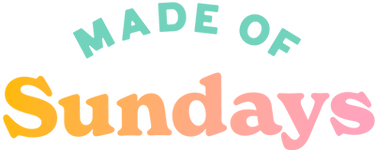IKEA IVAR Hack: 5 easy steps to transform your cabinet
Estimated reading time : 3 minutes
If you are landing on this blog you're probably already a DIY enthusiast, and know that IKEA furniture is a blank canvas waiting to be transformed. But how do you take it from basic to breathtaking?
Not a DIY superstar yet? No worries, welcome! That’s exactly why we've created this easy, illustrated step-by-step guide.
For this DIY, all you need is our Made of Sundays colorful wallpapers and the cutest Pretty Pegs legs and drawer knobs. Are you ready to create a beautiful customised storage solution for your home?
Let’s get started!
Step 1: Getting ready for your IVAR transformation
Tools you will need
Before getting started, gather the following materials:
-
THE IKEA Ivar cabinet (it goes without saying hehe)
-
Our Bespoke Striped Scalloped adhesive wallpaper for IVAR closets : in Toasted Tangerine and Milkshake colours for this tutorial, but of course, you’re free to create your own bespoke paper from our Made of Sundays colour palette.
-
4 Mounting plates (delivered with the legs)
-
Measuring tape and pencil
-
A drill driver or a drill and a screwdriver (to be really specific!)
Measure twice, DIY once
Before you start adding decorative elements, make sure your cabinet is prepped and ready:
-
Clean thoroughly: Wipe away dust and debris with a damp cloth to ensure that the wallpaper sticks thoroughly.
-
Decide on your design: Plan, measure and mark with the pencil where you want to place your wallpaper, legs and the knobs. You'll probably want to avoid having to drill directly into the cabinet door cleats and align everything properly to get a seamless IVAR cabinet.
Step 2: Adding Pretty Pegs drawer buttons
For an extra touch of cuteness, add the Pretty Pegs drawer buttons.
-
Choose your style: Whether you prefer minimalist knobs or decorative buttons, pick a design that complements your wallpaper. We chose the Bill 40Ø Cloudy Pink knobs to match the wallpaper colours.
-
Drill holes: Following your pencil marks drill holes where you want your knobs to be placed.
-
Place the screws: With the screwdriver gently place the screws in the holes you just drilled
-
Attach the knobs: Screw the knobs until they are firmly attached.


Step 3: Attaching Pretty Pegs legs to the cabinet
Adding legs to your IVAR cabinet instantly gives it a more refined and elegant look. Pretty Pegs offers a variety of styles, from minimalistic and modern designs to more decorative options. We chose the Siri 16 legs in Cloudy Pink as well.
-
Turn the cabinet upside down: This makes it easier to attach the legs evenly. If your muscles are not as big as Alba's, you might need another human being to help you here.
-
Screw the mounting plates: Position and screw the mounting plates at each corner of the cabinet.
-
Screw the legs: Securely attach the legs of the cabinet by screwing them directly on the mounting plate.


 .
. 
⚠️ Important : Adding legs to furniture can sometimes affect its balance and stability. The increased height and changed weight distribution may make the closet more prone to tipping over if not properly secured. To avoid any risks, anchor the furniture to the wall using the restraints provided in the IKEA packaging.
Step 4: Applying Peel & Stick wallpaper on the Ivar cabinet
A stress-free makeover
One of the easiest ways to upgrade your IVAR cabinet is with our striped self-adhesive wallpapers. Our peel-and-stick wallpaper makes transforming your cabinet easier than ever.
-
Peel & Stick: Slowly peel the backing, follow the cabinet’s angles and lines, and apply the wallpaper from bottom to top, smoothing as you go.
-
Remove air bubbles: Use your hand or a squeegee (yes, it's called like this!) to push out any bubbles for a perfect finish.
 .
. 
Unleash your creativity
Don’t be afraid to get creative! Mix and match different colours, create funky combinations, or go for a sleek monochrome look. Whether you love bold hues or prefer softer tones, the possibilities are endless. Check out all our colours here!
Step 5: Styling your transformed IVAR cabinet
Now that your cabinet is beautifully customised, it's time to style it! Pair it with decorative plants, books, or art to make it blend with your space.
You love the final look and want to continue adding more and more colour to your home? We have you covered!!! Like Alba, add some bespoke wallpaper and borders behind your statement cabinet for an extra dose of cool. For this DIY, she has chosen the Checkerboard Bespoke Wallpaper in Blue it Up and Clean Puddle colours.

The easiest IKEA hack of all times !
One of the best things about this IKEA cabinet hack is how effortless it is. In minutes, you’ll have a completely refreshed piece of furniture. It’s so easy, it’s practically a piece of cake (but please don’t stick cake to your cabinet).
Even Elle Decoration loves a good IKEA hack! We were featured in their March recommendations : check it out here!
Now, it's your turn! Try this DIY IKEA hack and share your results—tag us in your photos and join our Sunny Homes Club.
🎥 Pssssst! Alba has made a super clear video of this Ikea hack on Instagram if you prefer to watch it instead !